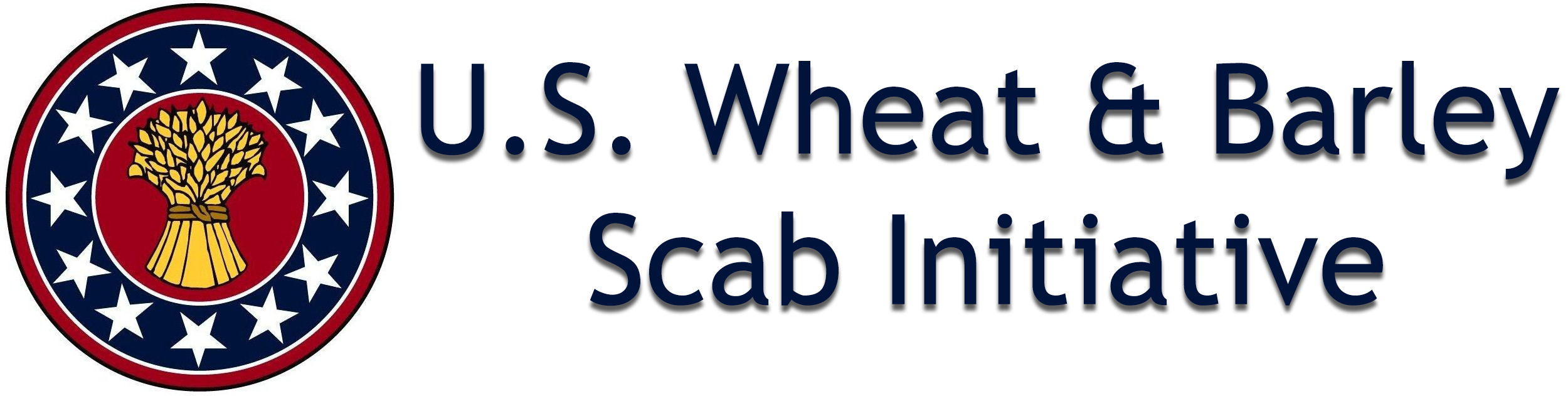The USWBSI Database
The USWBSI Database of Funded Research
Browse the Database: Projects | Institutions | Grants
Introduction
The USWBSI Database is a web-enabled database which simplifies the process of obtaining information related to the USWBSI. The main categories of available information are: Projects, Institutions, and Grants. The scabusa.org site is integrated with this database. The different sections of scabusa.org will provide links to the information in the database, including pre-filtered subsets of information depending on the browsing context. This page describes the appearance and functionality of this database, and how to effectively navigate through the information contained in it.
Overview
Information from the database is accessed according to one of the main categories listed above and is presented in a tabular format. Each row of the table represents one database record. The following image shows the overall view of a database page:
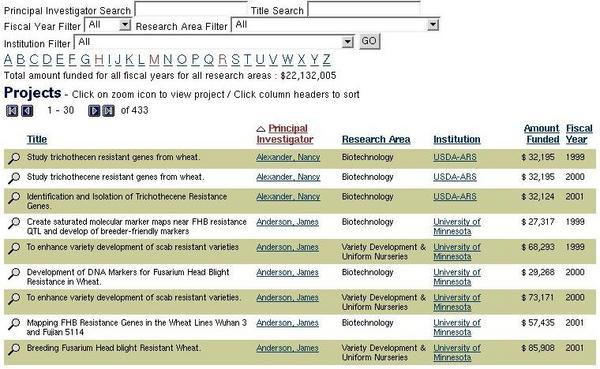
The table can be sorted by clicking on the heading of a column. Clicking on the same column heading again sorts the information in reverse order. The sort order is indicated by the up (ascending) or down (descending) arrow in the column heading.
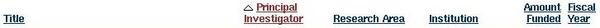
Only a subset of table records are displayed on the page at one time. Records can be navigated by clicking on the blue arrow links:
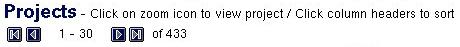
To navigate the records by subset, click  or
or  . To start from the first record, click
. To start from the first record, click  . To go to the last record, click
. To go to the last record, click  .
.
Certain category pages will contain 'rolodex' links:
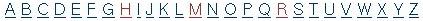
Click these links to quickly browse the records alphabetically by a particular field, depending on the category being viewed:
| Category | Rolodex refers to |
| Documents | Submitted by |
| Grants and Projects | Principal Investigator |
| Institutions | Institution Name |
| Contacts | Contact Name |
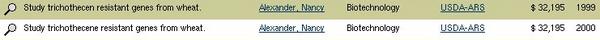
Individual records can be viewed by clicking on  at the beginning of the record row. This individual record view will also contain links to other relevant information pertaining to this record. Other links in the record row are provided where more specific information is available for a record element. Click on the link to obtain specific information about that record element.
at the beginning of the record row. This individual record view will also contain links to other relevant information pertaining to this record. Other links in the record row are provided where more specific information is available for a record element. Click on the link to obtain specific information about that record element.
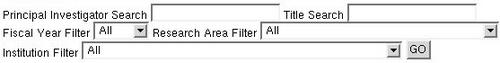
On each database page, text entry boxes and drop-down menus are provided for searching and filtering of records. To search for records containing keywords in a particular record element, type your search terms into the text entry boxes. You can also filter records by selecting an option from the drop-down menu. Submit your search by clicking GO.